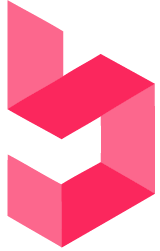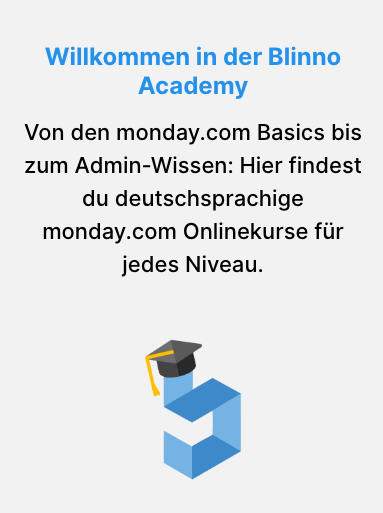If you’re reading our blog, it’s probably because you want to choose the best tool for your business: Notion or monday.com. Both offer a wide range of functions for organizing workflows, managing projects and coordinating teams; But which platform is better suited to your individual requirements? In this post, we will do a thorough comparative analysis between Notion and monday.com.
Notion vs. monday.com: Features
The features of each project management tool directly impact your ability to be productive, collaborate seamlessly and achieve the goals of your project or workflow; Here’s what Notion and monday.com offer for labor management.
- Notion
Databases and relations: Users can create, manage and link complex data sets with the help of databases. The use of relations makes it possible to establish relationships between different data records and to link information clearly.
Notes and knowledge management: Notion also serves as a powerful tool for note and knowledge management. Users can create notebooks, record ideas, build knowledge databases and easily search and retrieve knowledge content.
Flexible content organization: Notion allows users to create and organize content in various formats such as text, tables, lists, calendars and more. The flexible structure makes it easier to adapt pages to individual needs and workflows.

- monday.com
Project management: monday.com enables users to plan, track and manage projects efficiently. In contrast to Notion, which is defined as a project management tool, but is more of a general productivity tool.
Customizable dashboards: Users can customize dashboards according to their individual requirements to get a quick overview of key metrics and project progress.
Automation: By automating recurring tasks and workflows, users can save time and minimize errors. monday.com offers a variety of automation features that allow users to streamline and simplify processes.
Collaboration tools: The platform offers a variety of collaboration features, including comments, @mentions and file uploads that facilitate team collaboration. monday.com offers a variety of automation features that allow users to streamline and simplify workflows.

Notion vs. monday.com: Integrationen
Both Notion and monday.com allow you to create integrations with other tools, so you can easily connect to third-party tools without having to jump from one window to another. You can have all your information in one place.
- Notion integrations
Notion offers a wide range of integrations with tools like Slack, Google Drive, and Trello. These integrations enable users to optimize their workflows and make them more efficient. It also works with third-party tools like Potion and Super, which use Notion as a backend if you want to host a website.
- monday.com integrations
monday.com has more than 200 integrations and apps to help you get your work done smoothly, centralize information and foster collaboration.

Notion vs. monday.com: Prices
When choosing software for work, price is always important. However, this price should always take into account other factors such as the long-term benefits of the tool, user-friendliness and cost-effectiveness.
- Notion prices
Notion offers a free plan for individuals, followed by three premium tiers:
- Plus: $8 per user/month, billed annually, for unlimited blocks for teams and unlimited file uploads.
- Business: $15 per user/month, billed annually, including private team areas, 90 days of page history, and up to 250 guests.
- Company: Prices are available on request. Includes unlimited page history, security and compliance integrations and a Customer Success Manager.
- monday.com prices
If you want to get to know all the features of monday.com and its potential for your business, you can sign up for a 14-day free trial or opt for some of the available plans:
- Basic: 9 euros per user/month for a minimum of 3 seats. Includes a central dashboard with 5 GB of file storage, an unlimited number of objects, an unlimited number of free viewers and prioritized customer support.
- Standard: 12 euros per user/month to optimize work in teams via a dashboard with up to 5 boards. These include timeline, Gantt and calendar views, guest access, 250 automations and integrations.
- Pro: 19 euros per user/month to streamline complex workflows on a large scale via a dashboard with up to 10 boards. Includes private boards, chart view, time tracking, formula column and 25k automations and integrations.
- Enterprise: The Enterprise price is available on request for a dashboard with up to 50 boards. This includes multi-level authorizations, automations and integrations in the corporate passport, improved security, tailored onboarding and premium support;
Notion vs. monday.com: User friendliness
Even the most powerful project management tools can fail to achieve their full effect if they are not user-friendly. Ease of use is crucial to ensure that teams can work efficiently without being hindered by complex interfaces or opaque functions.
- Notion user-friendliness
Notion is rated on G2 rated 8.4 out of 10 for ease of use. Most users say that the tool has a long learning curve and can be a bit overwhelming for beginners. Here is an example from a user:
“One potential downside of Notion is its learning curve, which may be challenging for new users due to its abundance of features. Some users have also reported occasional performance issues, particularly with larger databases or the web application. Additionally, the pricing structure, with more advanced features behind a paywall, may not be suitable for all users. Despite these drawbacks, Notion remains a versatile productivity tool with a devoted user base.”
- monday.com User friendliness
monday.com is known for its user-friendliness. The G2 rating for user-friendliness is 9.1 out of 10 points.
“monday is very quick and easy to start using, meaning I can quickly get new team members set up in the relevant project workspaces they need. Its quick and simple to set up project briefs and provide updates.”
Notion vs. monday.com: Support
By understanding the support structures of Notion and monday.com, users can make informed decisions about which platform best suits their needs and preferences, ultimately improving their productivity and workflow management capabilities.
- Notion Support
According to the G2 user ratings, Notion receives 8.6 out of 10 points for the quality of its support services. The scope of support varies depending on the plan selected. Users of the Free Plan, for example, do not have priority access to support. Plus, Business and Enterprise plan customers, on the other hand, can access interactive support via desktop and mobile platforms. Enterprise subscribers also have the added benefit of having a dedicated account manager at their side.
- monday.com Support
monday.com was rated 9.0 out of 10 for quality of support, indicating a high level of user satisfaction with the support options available across all subscription levels: Basic, Standard, Pro and Enterprise. Users benefit from a comprehensive support package, including round-the-clock assistance, an extensive self-service knowledge base and frequent webinars for continuous learning. In addition, Enterprise customers receive personalized support from a dedicated Customer Success Manager and a remarkable uptime guarantee of 99.99%.
Summary: Notion vs. monday.com
| Feature | Notion | monday.com |
|---|---|---|
| Flexibility | High flexibility thanks to customizable templates | Offers flexibility in project and task management |
| Team work & Communications | Robust functions for collaboration with real-time editing | Seamless team collaboration with @mentions and more |
| Integration | Integrates with various applications and services | Offers integration with common tools and platforms: +200 integrations |
| Support | Support available, but not as extensive as at monday.com (8.6 out of 10 points at G2) | Receives high ratings for the quality of support (9.0 out of 10 in G2) |
| Pricing | Offers a free plan and tiered pricing for upgrades | Various price plans tailored to different needs |
| User-friendly | Drag-and-drop interface, long learning curve (8.4 out of 10 points in G2) | Intuitive interface for easy navigation (9.1 out of 10 points for G2) |
| Automation | Simple automation functions available | Advanced automation functions streamline workflows |
| Project Management | Suitable for project management, but less specialized | Specialized in project and task management with multiple views |
| Customer satisfaction | Positive user feedback, but mixed reviews on support | High user satisfaction, especially in terms of support quality |
monday.com vs. Notion: Which is the right tool for you?
Both Notion and monday.com are powerful productivity tools that help teams work more efficiently and complete projects successfully. The choice between the two depends on the specific requirements and preferences of your team;
It may take some time and effort to fully understand and utilize Notion’s features, but the learning curve could be worth it for those who need a versatile and flexible work management tool. And if you’re a single user, the free plan is a good start.
But monday.com goes one step further, offering a comprehensive solution for teams and organizations of all sizes and types. The appealing and user-friendly interface makes implementation a breeze, and the extensive range of functions is suitable for a wide variety of industries and projects. monday.com also has a wider range of price plans, ensuring that there is always something to suit your budget and you only pay for what you need. In terms of value, ease of use and support options, monday.com is an excellent choice for any organization looking for an all-in-one labor management solution.
Do you need help choosing the best tool for your work?
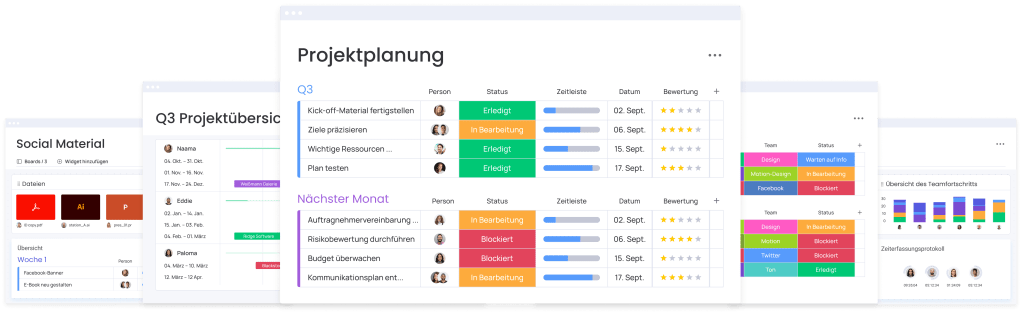
Source: monday.com