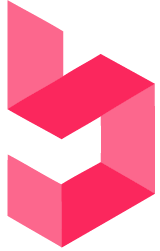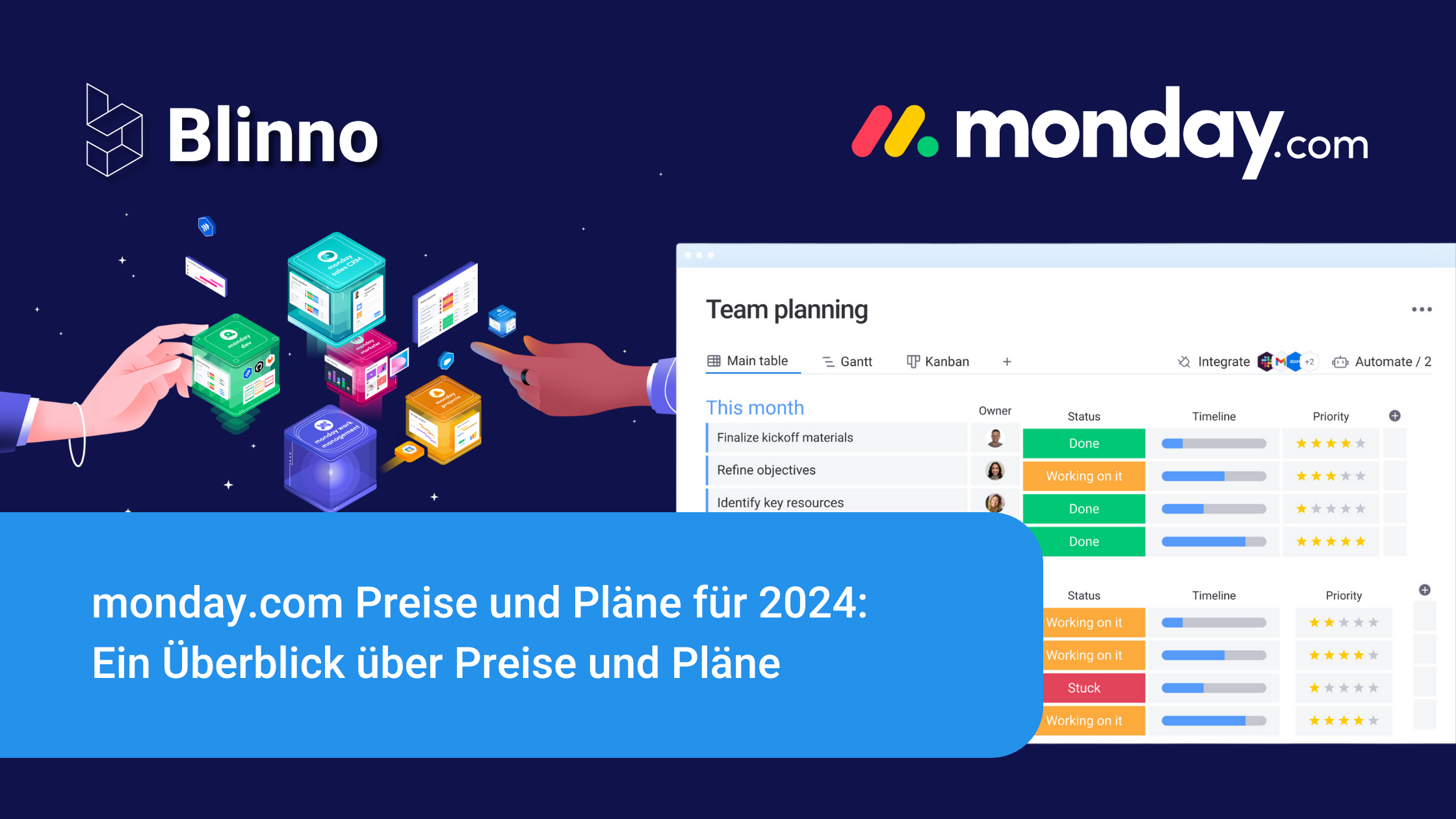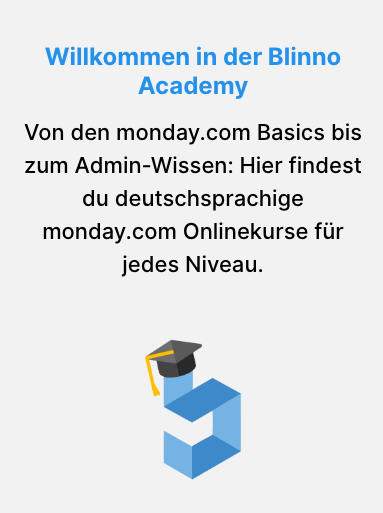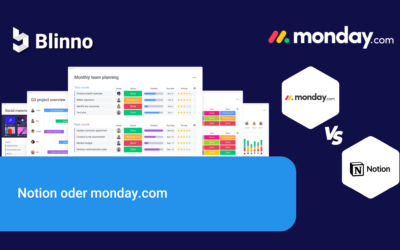Have you heard that monday.com will be updating its prices from February? This price change will apply to existing customers as of February 16, and for new customers it has already come into effect as of January 11.
But how have the monday.com prices changed? In this blog post, we will take a detailed look at the prices and plans to answer this very question*
* The mondaycom prices in this blog post are not binding. You can find more information on the monday.com page.
How will the prices of monday.com change in 2024?
Four years have passed since monday.com made a price adjustment. The new monday.com prices are now coming in 2024;
For monday.com’s Work Management product, this means the following adjustments:
- Basic package for only 9 euros (an increase of 1 euro)
- Standard package for 12 euros (an increase of 2 euros)
- Pro package for 19 euros (increase of 3 euros)
monday.com will also make similar adjustments to the Enterprise prices and in different currencies.
Price changes have also been made for other monday.com products such as monday Sales CRM and monday dev. The new prices can be found under the following links:
Is there always a free version of monday.com?
Yes, monday.com offers a free version in addition to its paid packages. The free package is permanently free of charge and offers all the functions of the Basic package (you can find out more about the Basic package below).
It is limited to two users and up to 1,000 elements, but is completely free of charge.
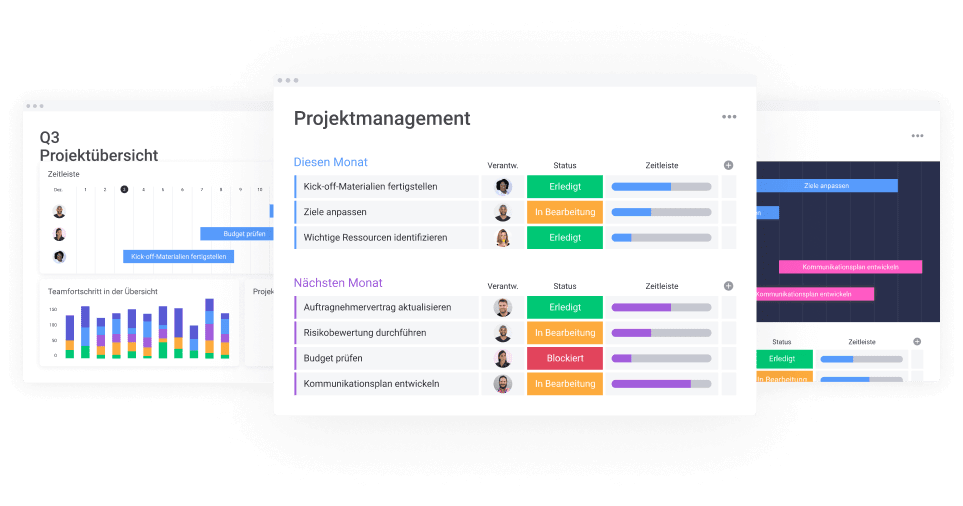
How to activate the free package
If you are interested in the free package, start by registering for a 14-day trial period. During this trial period, you also have the option of using the extended features of the Pro package. If you decide not to purchase a paid package at the end of the trial period, your account will automatically be switched to the free package.
monday.com prices and package overview
The prices of monday.com vary depending on the features and the number of users you need. Here is an overview of the main plans:
Basic-Package
This package makes internal communication and project development much easier. It offers additional features such as unlimited pinboards, templates and interfaces. The plan is ideal for up to three users.
1) Boards
A board from monday.com offers you comprehensive control. It helps you to keep track of and organize your key figures, projects, tasks, requests and much more. In addition, the central boards can be viewed and used by all team members, and you have the freedom to create as many boards as you like.
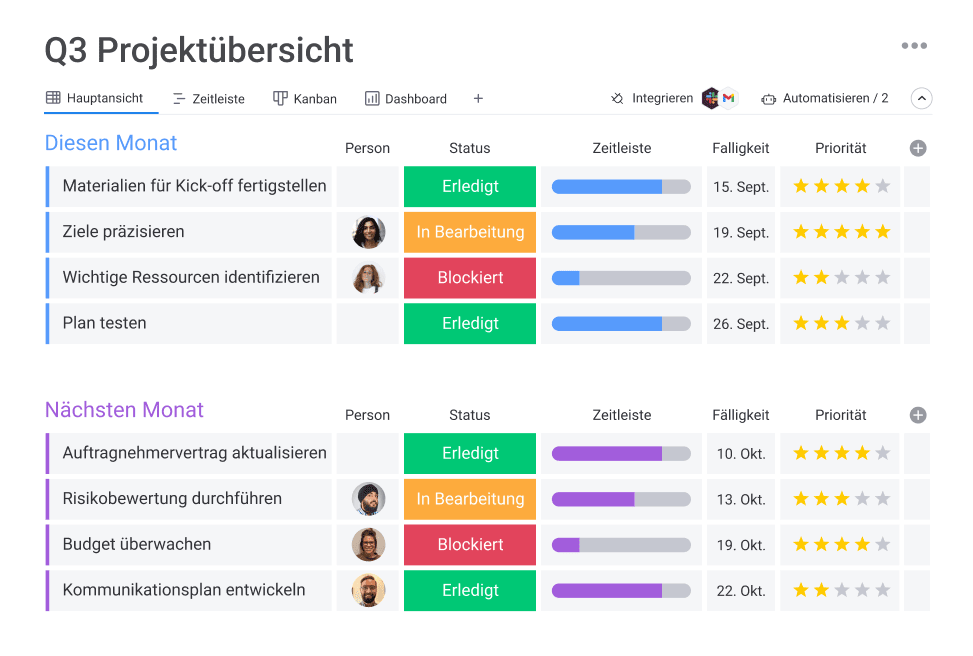
2) Whiteboard collaboration
Do you love using the whiteboard in meetings to record your ideas? This great function helps teams to brainstorm together – digitally, so that all teams can access it from anywhere and at any time.

3) Column types
Each board has columns that each team can design according to their needs. A column can display various information such as people, status, website links, priorities, etc. With the exception of the formula and time recording columns, almost all column types are available in this package.
Standard-Package
The package includes a significant portion of the platform’s advanced features and offers additional elements such as timeline views, automated processes and the ability to add up to fifteen users. It is ideal for cooperation with external stakeholders.
There are many reasons for the popularity of the Standard package. If you prefer to visualize your work according to your own ideas, this package is the right choice for you.
1) Timeline and calendar view
The standard package gives you access to a timeline view, which is our interpretation of a Gantt chart. By using timeline or Gantt views, you can distribute tasks fairly by recognizing which team members are busy and who still has capacity available. The calendar view, on the other hand, is very user-friendly. This overview shows the activities of your board within the time frame you have defined (days, weeks or months).
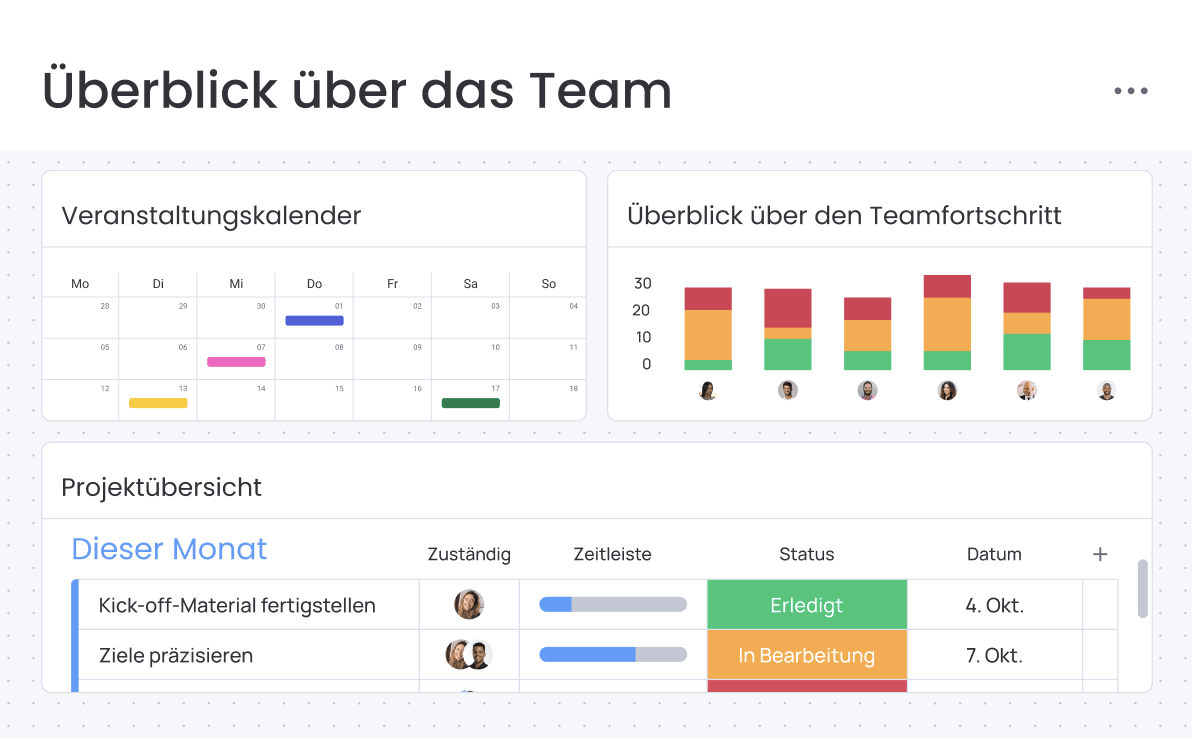
2) Share boards with guests
There are numerous situations in which it can be advantageous to give external persons access to a board. This is where the shared boards come into play. You can add guests to your boards and work together on projects without granting them access to the entire account.
3) Automations and integrations
Increase your efficiency through the use of automation and integrations. You have the option of configuring automations for a variety of tasks, allowing you to speed up work processes and reduce communication time with your team. For example, you could create an automation that informs your entire team as soon as the status of a task changes to “Done”. Consequently, there is no need to regularly ask about the current state of affairs.
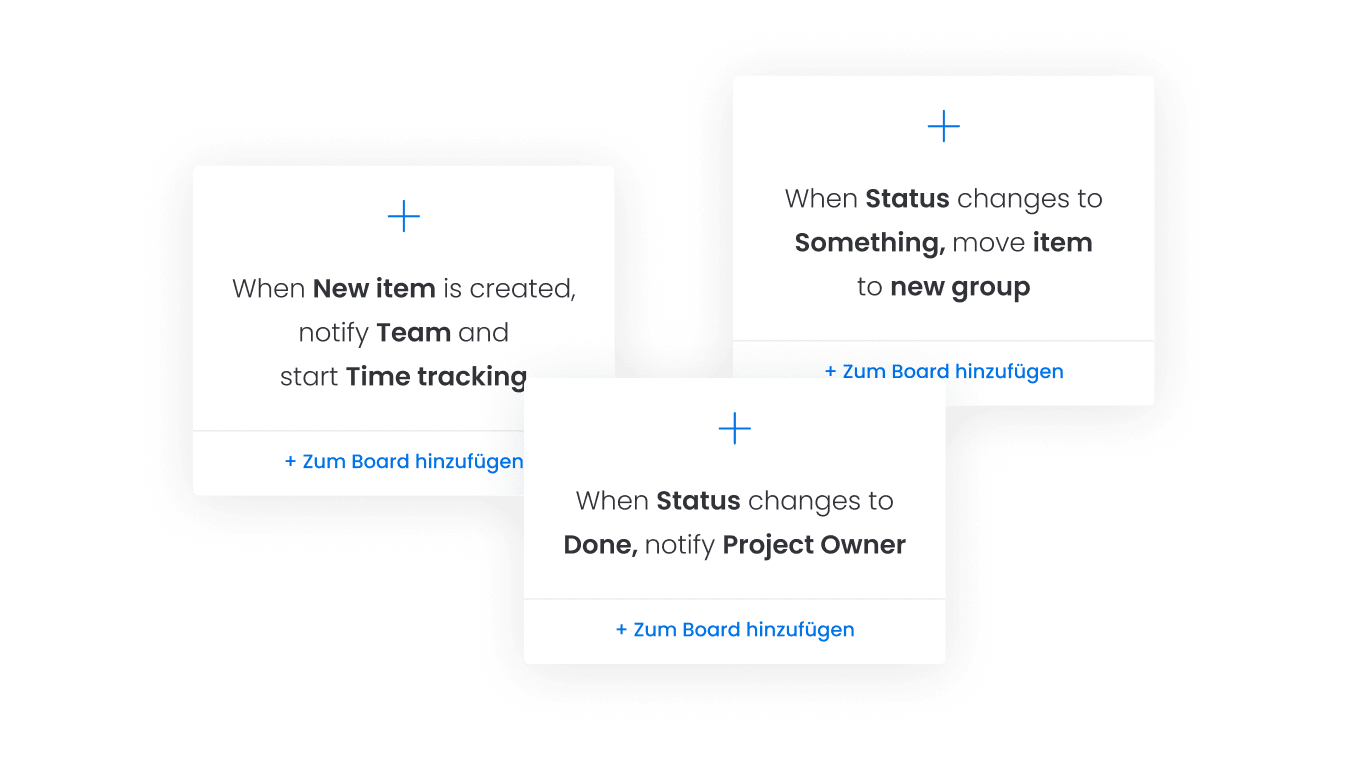
You can also integrate your favorite tools and apps into monday.com (e.g. Gmail, Google Drive, Excel, etc.) to control everything seamlessly and in one central location.
Pro-Package
This package offers progress tracking features, dashboards and advanced timeline views and is accessible to up to twenty-five users.
If you’re a lover of data and graphics, read on to find out more about the powerful features. This package also includes all the functions you have already become familiar with during the test phase.
1) Private boards
Private boards offer an ideal solution if certain information is to remain confidential. These can only be viewed by you and by people you invite to the board. Such boards are particularly important if you work in the HR or Finance department, for example, or if you are working on a project, a to-do list or a plan and don’t want your team to see the information and data before the content has been finalized.
2) Time tracking column
Would you like to know how much time you spend on specific tasks? The time recording column allows you to note the time spent directly. By logging the time spent on tasks, you can plan future projects more efficiently. And the best thing is that you don’t need any additional tools, as this function is already integrated into the platform.
3) Dashboards view
monday.com acts as a central point of contact for all data. Due to its operating system-like design, the platform offers a wide range of options for structuring information. This makes it possible, for example, to find out which products are in particularly high demand or which developer may be frequently involved and possibly overloaded.
These findings can be visualized in the form of dashboards, providing valuable insights and helping to better understand processes.
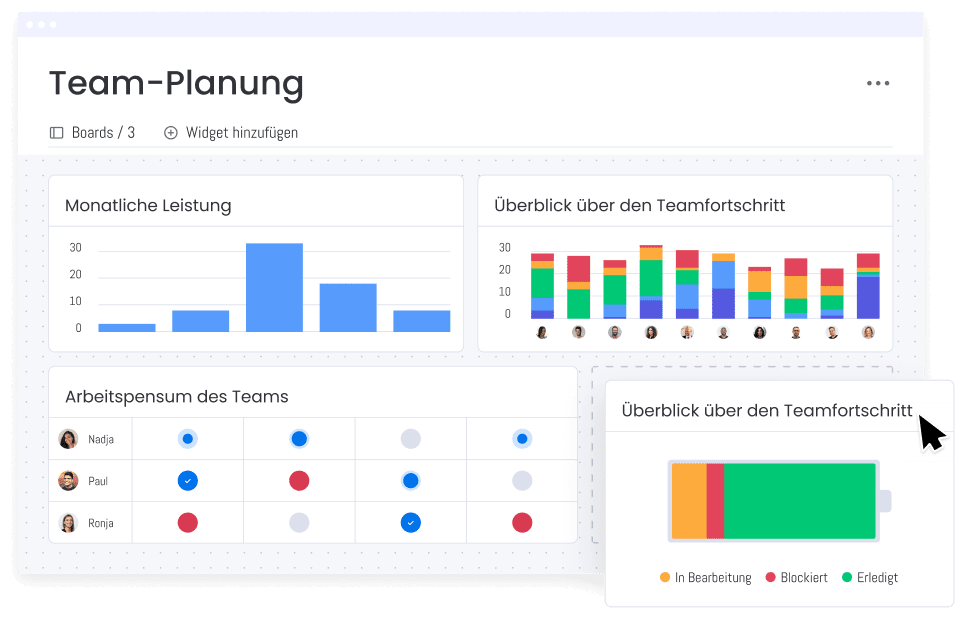
Enterprise-Package
Companies need maximum security and a platform that allows business processes to be scaled flexibly as the company grows.
This is exactly what the Enterprise package offers.
1) Extended security functions
The security features and access authorizations offer the flexibility you need to expand your business. The Enterprise package also includes the “panic button”. If your login information is compromised, this feature allows you to lock your account with just one click.
2) More integrations and automations
With its impressive 250,000 monthly automations and integrations, monday.com ensures that time-consuming manual processes that would otherwise take up your team’s time are efficiently automated. In addition, the platform ensures that all your current work tools and applications are seamlessly connected, ensuring that no important information is lost.
3) Customized onboarding
With VIP Support, you have the opportunity to work with an experienced account manager to create the ideal onboarding plan for you and your team. This ensures that everyone understands how to get the most out of monday.com and that the platform is actually used effectively by everyone.
monday.com products
monday.com offers three main products that are tailored to different use cases. Below you will find a description of the individual products to help you make the best choice for your needs. Prices vary depending on the product and can be requested directly from monday.com or from a partner like us.
monday work management
Best suited for: Teams of all sizes and from all industries
In short: monday work management provides organizations with a simple solution for designing workflows that bring different departments together centrally. This enables teams to significantly optimize and standardize their workflows, allowing your company to achieve goals in a more targeted and efficient manner.

monday sales CRM
Best suited for: Sales teams and executives, business owners, onboarding teams
To put it in a nutshell: monday sales CRM sets itself apart from other CRM platforms by offering an individually configurable no-code CRM. This enables sales teams and managers to manage all sales activities – from acquiring leads to closing deals – centrally in one place. Another advantage is that both presales and aftersales activities can be carried out directly within monday sales CRM. This means that there is no need to switch to other platforms, making it easier to maintain an overview.

monday dev
Best suited for: Product managers, R&E managers;, Development teams, QA
In short: monday dev offers product and development teams ideal tools to manage the entire development process, from conception to implementation, all on a user-friendly, centralized platform. In addition, monday dev enables different teams, such as sales, customer success and marketing, to be effectively networked, which strengthens cooperation and helps them to achieve their goals faster.

How do I pay monday.com?
Payment for the monday.com tariffs is flexible and can be made either monthly or annually, depending on your choice of tariff. Once you have selected a plan, you will be asked to enter your payment information. With monthly tariffs, an invoice is then automatically generated each month based on the tariff level you have selected and the number of users in your team.
However, if you opt for an annual subscription, the total amount for the entire year is calculated in advance and attractive discounts are often offered. Payment can be made using major credit cards or alternative payment methods. After payment, you’ll get access to all the features and benefits of your chosen plan, allowing you to efficiently coordinate your team’s collaboration and projects.
How do I sign up for a monday.com plan?
If you are interested in monday.com, you can purchase your plan through us at Blinno GmbH.
At Blinno GmbH, we offer customized solutions for companies that want to use monday.com to improve team collaboration and project management. Thanks to our experience and partnership with monday.com, we can help you choose the right plan and features for your specific needs.
Conclusion
monday.com is characterized by a flexible price range that enables teams of any size to use the platform effectively. The offer ranges from a free version, ideal for small teams, to paid plans that meet more extensive requirements. Regardless of whether you opt for the free version or choose a paid plan, monday.com provides a user-friendly platform designed to fundamentally improve collaboration and project management in teams.
If you need help choosing the right plan for you, we invite you to get in touch with us. We offer a free initial consultation to help you find the best option for your specific needs.
Source: monday.com