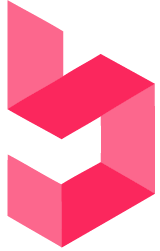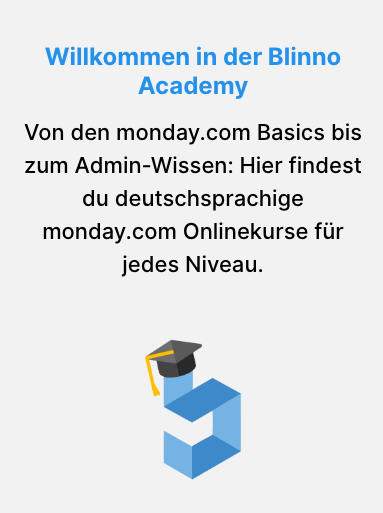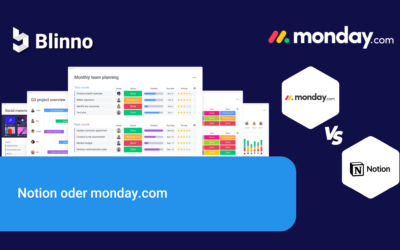It is now possible to upload files to each element via a new view. Viel Spass!
What has changed?
Until now, you had to add a file column to a board to upload files.
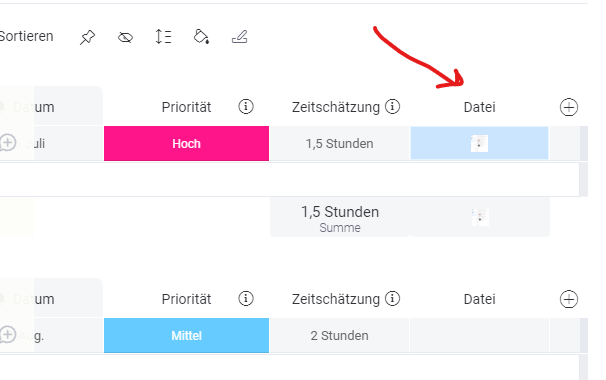
How it works?
Click on “Start conversation” for an element and then go to the “Files” view. After that, you can add files with the click of a button or by dragging and dropping.
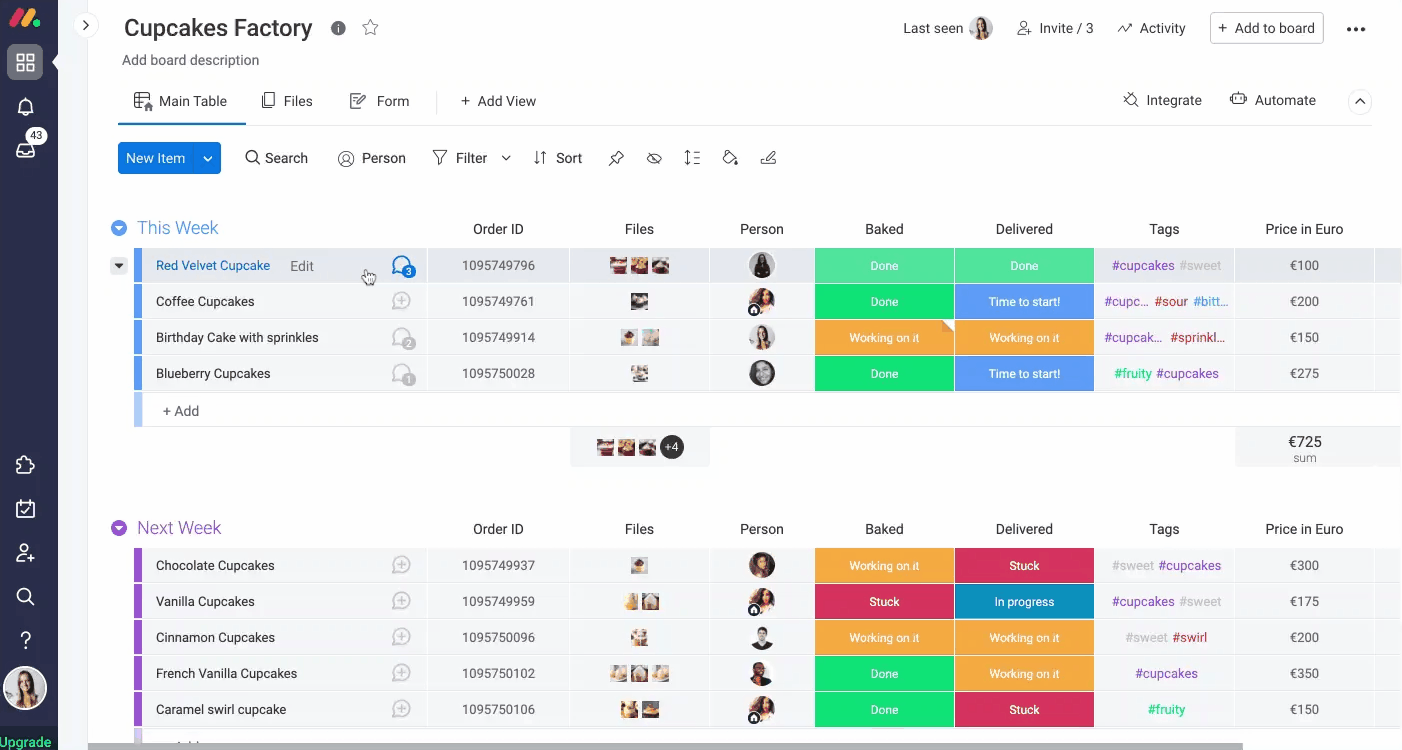
Source: monday.com
Note: When you upload files using this method, it will be saved to the file gallery only. These files cannot be accessed from a “Files” column or the “Updates” section of the item in question.