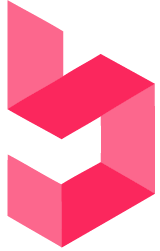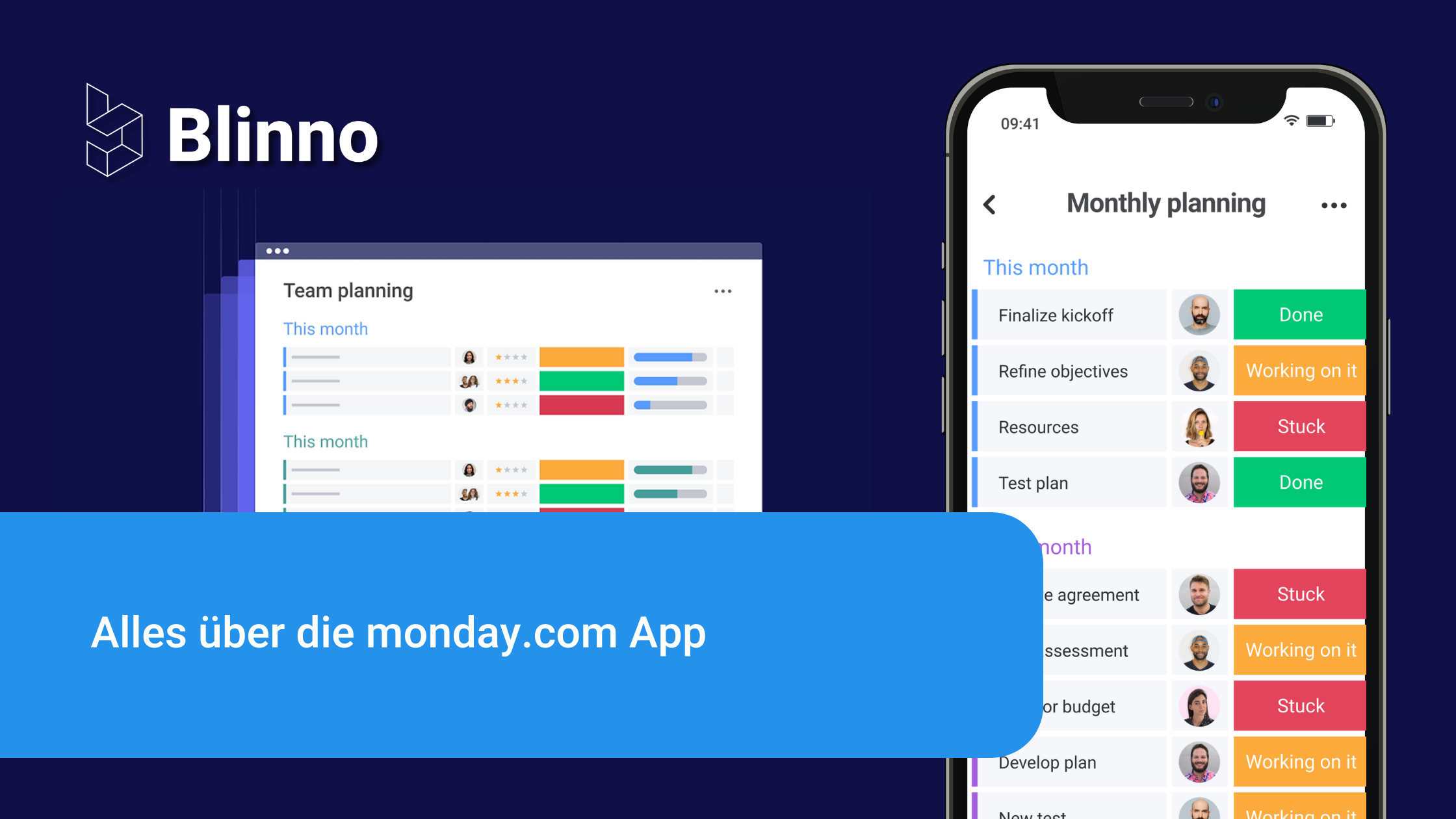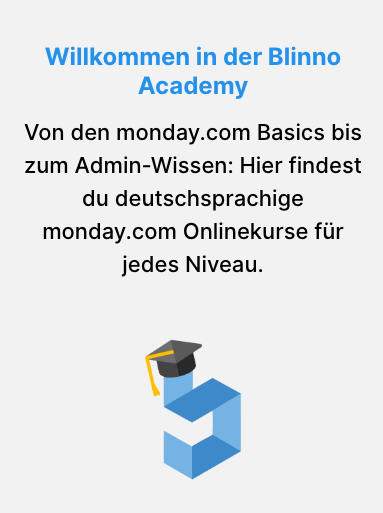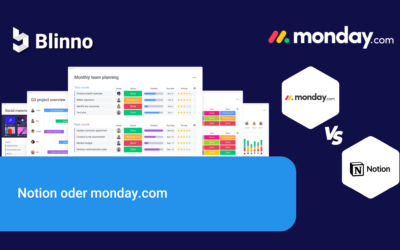With the advent of technology, numerous tools have emerged to streamline workflows. One such powerful tool is monday.com, an innovative Work OS that improves collaboration, productivity, and project management of an organization.
In this blog post, we will take a closer look at the monday.com app, its special features, advantages and disadvantages, focusing especially on the desktop version.
1. What is monday.com?
Let’s first explain what monday.com is. monday.com is a leading work OS that provides a flexible and intuitive platform for project management and collaboration. It revolutionizes the way teams collaborate, enables efficient planning, tracking, and execution of projects. With its user-friendly interface and customizable features, monday.com has become the preferred solution for businesses in various industries.
2. monday.com App
The monday.com mobile app provides seamless project management and collaboration on the go. The app is available for iOS and Android devices and offers the same functionality as the desktop version. With customizable boards, real-time communication, and advanced project tracking, users can assign tasks, update projects, and stay connected with the team anywhere. Whether in meetings, on the road, or in the home office, the monday.com mobile app enables professionals to effortlessly access project data and increase productivity.
3. monday.com Mobile vs. Desktop Version
Here is a comparative table showing the main differences between the monday.com mobile app and the desktop version:
Differences between monday.com mobile and desktop version
| Functions | Mobile App | Desktop-Version |
| User Interface | Optimized for mobile devices | Extensive desktop interface |
| Portability | Access possible on the road | Limited to desktop/laptop |
| Offline functions | Available | Internet connection required |
| Device integration | Native functions from mobile devices | Limited integration |
| Accessibility | Quick and easy access | Login via browser required |
| Functionality | Core functions available | Full range of functions available |
4. How do I get started with the monday.com app?
To get started with the monday.com mobile app, follow these steps:
Download the app:
Download and install the app on your mobile device.
Log in:
Open the app and log in with your monday.com account details. If you don’t have an account yet, you can register through the app or visit this website in your browser.
Access your workspace:
Once you are logged in, you will be prompted to select the workspace you want to access. Select the workspace that contains the projects and boards you want to manage in the mobile app.
Explore the user interface:
Get familiar with the user interface of the app. You can find the main menu below, which allows you to access different sections such as boards, notifications, and updates.
Navigate through boards and projects:
Tap on “Boards” to view and navigate your project boards. You can browse existing boards, create new ones, and access shared boards.
Cooperate with team members:
Tap on “Boards” to view and navigate your project boards. You can browse existing boards, create new ones, and access shared boards.
Customize your experience:
Explore the app’s settings to customize your preferences, such as notification settings, language settings, and account details.

Source: www.monday.com
5. Where can I download the monday.com app?
The app is available for download from the App Store for iOS users and the Google Play Store for Android users, making it easily accessible to a wide range of mobile users. First, we recommend creating a monday.com account on the desktop version here.
6. Is there a monday.com app for the desktop?
Yes! You can download it on your computer by searching for “monday.com” in the macOS or Windows App Store, or by using the links below:
Conclusion
In summary, the monday.com mobile app is a great asset for professionals who are constantly on the go. It enables teams to collaborate efficiently, access project information effortlessly, and remain productive regardless of their location. Download the monday.com mobile app today and experience a new level of productivity and project management convenience.