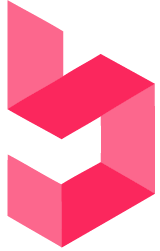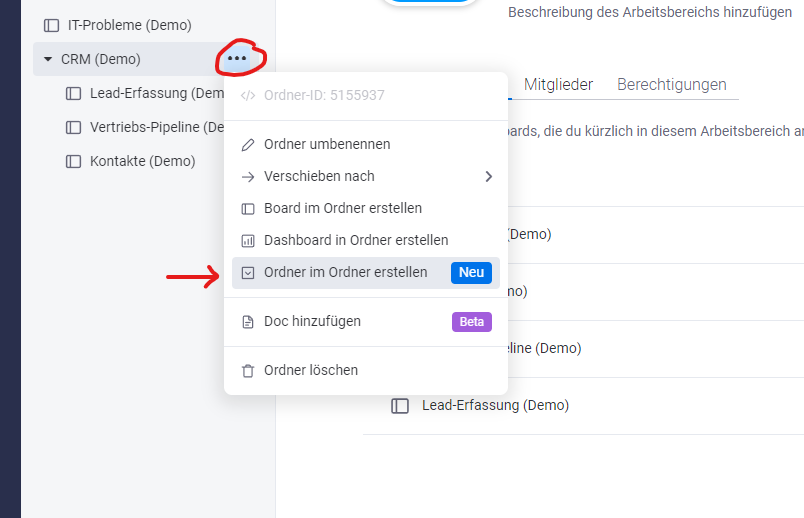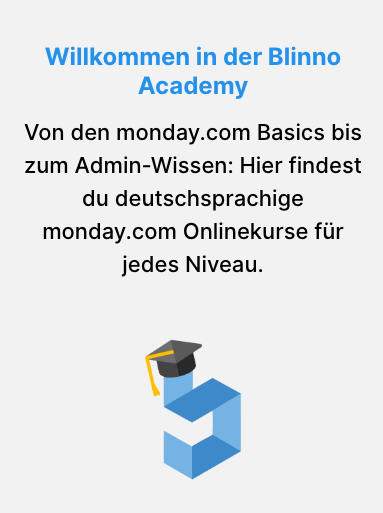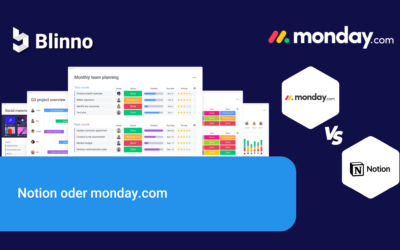Want to add another folder level within another folder to better organize your work? You can do that now, yeah!
What has changed?
Previously, you could only create a folder in a workspace, but not a subfolder in it. This is now possible.
How it works?
As shown in the picture above, you can click on the 3 dots behind an existing folder and after that there is a menu item “Create folder in folder”. After that, enter the name and it’s done.
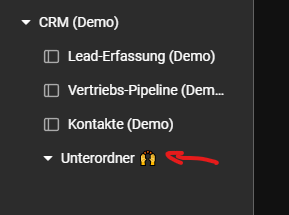
Note: Currently, folders are limited to only one additional hierarchy level.