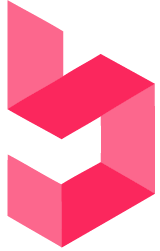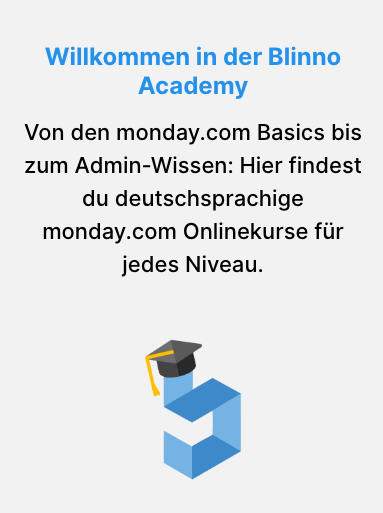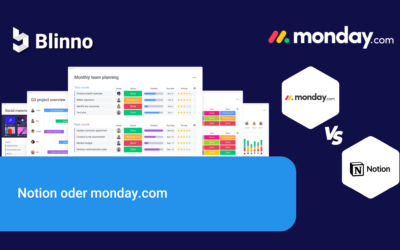You’ve probably already asked yourself which is the best project management tool and which is best suited to your company. There are now a number of tools that could make your decision a little more difficult. In this blog, we will show you 10 steps to choosing the right project management tool and compare some of the most popular tools.
Initial situation: Disorientation in the dense jungle of tools
In task and project management, people still work a lot with e-mails and Excel spreadsheets or with numerous different tools. It’s obstructionist. You quickly lose the overview and have to laboriously gather individual pieces of information.
Managing tasks, controlling resources and communicating with the team are important elements in the implementation of projects. Choosing a tool that offers us everything we need and that adapts to the needs of our company becomes a decisive factor.
There are now a large number of such tools that facilitate team collaboration. But this is where the next problem arises: the jungle of possibilities is dense, confusing and can quickly overwhelm you.
The range extends from simple tools with few customization options to specific applications for concrete use cases and complex and agile software solutions that offer countless options. Not every project management tool is equally suitable for every company. What is perfectly adequate for one company may not work for another. It is therefore extremely important to specify your own requirements and to carry out intensive research on this basis before deciding on a project management tool. After all, implementation is time-consuming and costly.

Advantages of a project management tool
A project management tool offers a variety of benefits for teams and organizations that need to plan, coordinate and monitor complex projects. With such a tool, teams can work more efficiently and achieve better results. Here are some of the most important advantages:
Efficient communication:
Project management tools provide a central platform for communication between team members. This reduces the need for endless emails and meetings and promotes clearer and more timely communication, especially when the team is working from home.
Better planning and organization:
By using project management tools, teams can plan and organize their projects better. You can create and track tasks, milestones and timelines to ensure the project is completed on time and within budget.
Transparent cooperation:
Project management tools provide transparency about the progress of the project. Each team member can see who is working on which tasks, what progress has been made and what obstacles there are. This promotes better collaboration and enables teams to react quickly to changes.
Resource management:
With a project management tool, teams can manage their resources more efficiently. You can allocate staff resources, monitor budgets and identify bottlenecks to ensure the project runs smoothly.
Using a project management tool can help teams plan, execute and complete their projects more efficiently and ultimately lead to better results.
The way to the perfect project management tool
Download our whitepapper with complete step-by-step information on how to choose the best project management tool and compare the features of popular tools like monday.com, Asana, ClickUp and others.
10 steps to the best project management tool
To make it easier for you to research and decide on a project management tool, we have created a guide on how to proceed when selecting one for your company.
The following 10 steps have proven themselves in practice and will help you find the perfect project management tool:
1. Define requirements
Before you can start with the actual research, you should define specific requirements for the project management tool. In larger companies, it is worth putting together an evaluation team consisting of members of the management level, IT experts and – very importantly – end users for the research and introduction. The latter is particularly important in terms of acceptance within the team.
Identifies together must-haves of the tool, functions that should be included,
even those that are not necessary. Of course, the budget must also be
determined.
Ask yourself the following questions:
-
- Which important processes should the tool be able to map?
- Who are the main users?
- What added value should the project management software offer my company? How can I measure success?
2. Research
Based on the defined requirements, the next step is to carry out detailed research into existing project management tools. You can directly exclude from your selection all tools with which the defined requirements cannot be implemented. This allows you to significantly limit the range.
Also make sure that the tools can be tested in advance. This is the only way to find out before you buy whether they really meet your requirements, are user-friendly and how complex they are to implement.
The comparison portal G2, for example, offers you a practical research aid. This allows you to easily filter tools according to specific requirements such as language, budget, company size and functions.
G2 Grid® for project management tools
3. Create shortlist
You now have a list of many project management tools that are theoretically possible. However, the so-called longlist is still too extensive for extensive testing. That’s why you should start by narrowing your selection down to a maximum of five tools based on the findings from your research. The products on this shortlist should now fulfill all the previously defined requirements and, ideally, also take into account the internal framework conditions. Therefore, consider the environment of your company (culture, employees, organization of the company, etc.).
Comparison of project management tools

4. Obtain independent reviews
Consult user opinions, references and case studies for the five tools on your shortlist.
It makes sense to use not only the websites of the tools, but also independent sources. Also, don’t limit yourself to opinions on the range of features. User-friendliness and implementation effort are also important criteria.
5. Conduct initial interviews
Conduct initial interviews with the providers or software partners of the five tools on your shortlist. You can usually arrange a free consultation with a product consultant directly on the website to find out how the tool in question can meet your company’s requirements.
In such a conversation, you will usually also receive information about the price packages available. Share your requirements and questions with the provider and ask them to give you and your evaluation team an introduction to the project management software.
Need help choosing the best project management tool?
As a monday.com Gold Partner, we can help you decide wich it is the best tool for your organization and if it fits your workflow and team.
Book a free 30-minute consultation with our experts.
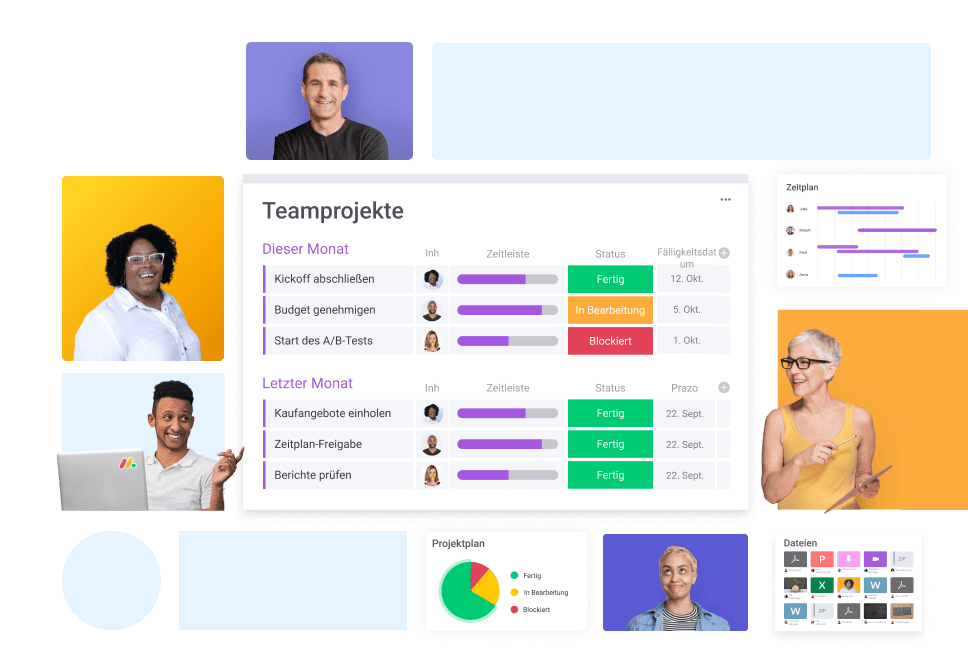
6. Testing the two most promising tools
By now you should be able to break your shortlist down to the two most promising tools. Then comes the test phase. Put the two tools through their paces with your team using a test version or a one-day workshop. You can use most products free of charge within a certain period of time or test them in consultation with the manufacturer.
The test phase should definitely be used intensively for practical testing of the tools. It is impossible to know in advance exactly how helpful a tool really is. Only when the project team has used the tool for a while and has gained real practical experience can they say for sure how helpful a tool is.
Discuss your experiences and opinions after the test phase to reduce the likelihood of important points being overlooked.
7. Decision for a tool
At the end of the test phase, you and your team can make a decision in favor of one of the two tools. Then obtain a detailed offer and present it to the management or decision-makers in your company.
8. Implementation of the project management tool
From the decision for a project management software to the introduction in the company or project. It is best to identify certain key users who will drive the software forward internally and act as contacts for the team.
Additional training for these key users on how to use the software can prevent initial frustration in the team and accelerate productivity after implementation.
The introduction of new software can cause difficulties. Therefore, try to identify as a team which complications could occur in your company and take preventative measures.
If you would like to know how we can help you implement monday.com in your company, you can find more information here:

9. Employee training
The implementation of software alone does not constitute project management. It is therefore important to provide comprehensive training for all employees and to ensure that employees have a contact person for their questions.
monday.com training
If you want your team to get the most out of project management tools like monday.com, you should take advantage of our training opportunities.
10. Stay agile
Your new project management tool has now been introduced and all employees are already working with it. But that’s not all. The motto is: stay agile. After all, there are always small screws that can be turned to increase efficiency even further.
Can processes in the tool be further optimized or even completely automated? Can other tools be connected to the project management software? Stay on the ball and keep up to date with updates on your new project management software.
Our recommendation: monday.com
Perhaps you have already come across monday.com in your search. monday.com is a versatile project management platform that helps teams plan, organize and track their projects efficiently. The software offers an intuitive user interface that enables teams to easily create and manage tasks, milestones and schedules. With features such as transparent collaboration, resource management and real-time analytics, monday.com provides everything teams need to work together successfully and complete their projects on time.
If you want to know more about monday.com, we recommend you read more on our blog or book a free consultation with us.
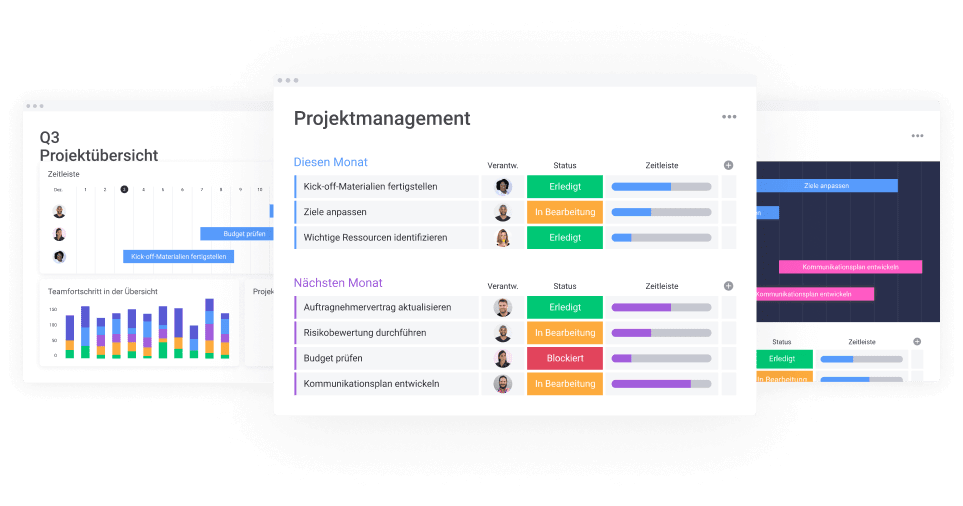
Conclusion: Take enough time
At first glance, certain tools often appear to be better than they really are. For example, some tools seem favorable at first. However, if you consider that every team member must have access to the tool, the costs of some tools skyrocket. In addition, many tools are not really compatible with each other and there are often no good links to software programs already in use.
All of this must be considered when selecting the right tool. Don’t opt for the tool that may be the best from a neutral point of view. Instead, choose the tool that best suits your specific situation.
Also, don’t be afraid to take enough time for the selection process. Having the right project management software offers so many advantages and the time you invest in the 10 steps mentioned above is guaranteed to be quickly recouped later by using your tool.