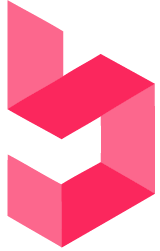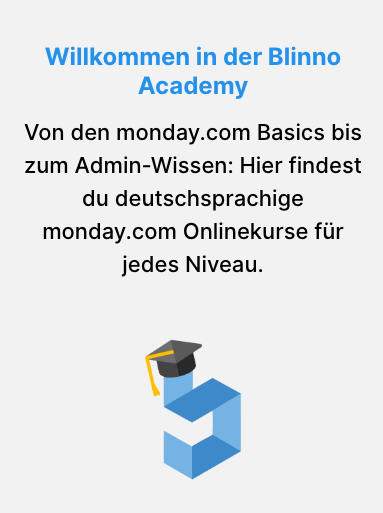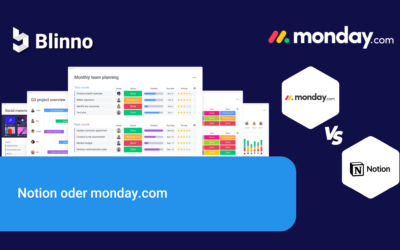In today’s digital world, a well-thought-out social media content calendar is essential to successfully implement your social media strategy. A content calendar helps you to plan your posts in advance, ensure the consistency of your content and address your target group more effectively.
In this blog post, we will explain step-by-step how to create a social media content calendar template, using the free template from monday.com as a reference.
What is a content calendar?
A content calendar is an organizational tool that companies and brands use to plan and manage their social media posts in advance. It is a structured schedule that contains all planned posts, content and publication dates for various social media platforms.
The main objectives of a content calendar are:
- Planning and organization: A content calendar helps to keep track of all planned content.
- Consistency: Through systematic planning, companies and brands can ensure that they publish relevant and engaging content on a regular basis.
- Addressing target groups: A content calendar makes it possible to specifically address the needs and interests of the target group.
- Measurement and adaptation: A content calendar makes it easier to analyze the performance of individual posts and the overall content strategy.

Why create a content calendar?
Here are some reasons why you should create a content calendar:
1. Better planning and organization: A content calendar allows you to plan and organize your social media posts in advance. This makes it easier to maintain a consistent publication schedule and ensures that you don’t miss any important events or holidays.
2. Time saving: By planning your content in advance, you can save time by not having to think about new posts every day. Instead, you can focus on the quality of the content and make sure it is well-researched and engaging.
3. Better targeting: With a content calendar, you can specifically address the needs of your target group. You can create content that appeals to their interests and preferences, encouraging interaction and engagement.
4. Avoid duplication of work: A content calendar helps to improve collaboration within the team, as all team members know what is planned. This prevents duplication of work and ensures a smooth workflow.
5. Performance measurement and adjustment: By tracking the performance of your social media posts within your calendar, you can see which content is performing best and which needs to be optimized. This enables you to continuously improve your social media strategy.

How do you create the best content calendar?
Step 1: Understand your goals
Before you start creating your social media content calendar, you should set yourself clear goals. Would you like to increase your reach, boost interaction with your target group or perhaps generate more sales? Your goals have a significant influence on the content and planning of your calendar.
Step 2: Identify your target group
It is crucial to know your target group precisely. What interests, needs and preferences do they have? This understanding will help you to create content that is tailored to the needs of your target audience and appeals to them.
Step 3: Selecting the platforms
Select the social media platforms on which your target group is active. Each platform has its own peculiarities, so it is important to create content that is optimized for each platform. Think about Facebook, Instagram, Twitter, LinkedIn and other platforms that are relevant to your business.
Step 4: Use the monday.com template
An easy way to create your social media content calendar is to use the free template from monday.com.
monday.com is a versatile project management platform that can help you plan, manage and implement your calendar.
- Visit the monday.com template page.
- Click on the social media content calendar template to download it.
- Import the template into your monday.com account.
- Customize the template to your needs by editing the columns for dates, content, platforms and other relevant information.
- Add your planned social media posts, set the publication dates and assign tasks to your team if necessary.
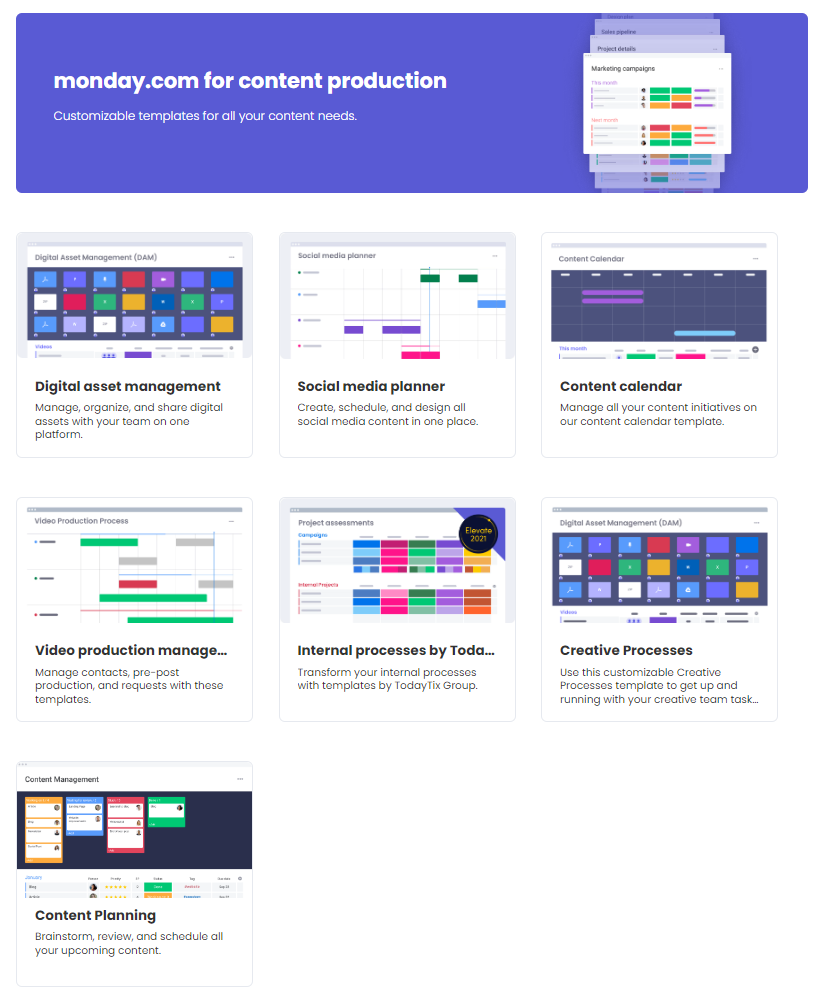
Don’t have a monday.com account?
Sign up now! Create a free account and enjoy all the benefits of monday.com.
Step 5: Planning and implementation
Once you have created your social media content calendar, you can now start planning and implementing your posts. Make sure you create relevant content that appeals to your target audience.
Step 6: Monitoring and adjustment
A social media content calendar is not a static document. You should regularly monitor the performance of your posts and respond to feedback from your target audience. Adapt your strategy accordingly to achieve better results.
Conclusion
A well-planned social media content calendar can help you achieve your social media goals more effectively and improve engagement with your target audience. Using a template makes the creation and management of each calendar much easier. Use this resource to take your social media strategy to the next level.
If you need more information about creating a social media content calendar or using the monday.com template, you can book a free initial consultation with us, the official partner of monday.com.
Now you have everything you need to successfully create and use your own social media content calendar. Good luck with planning and implementing your social media strategy. If you have any questions, please feel free to contact us!
Source: monday.com