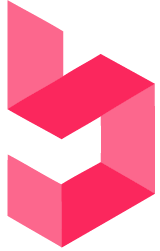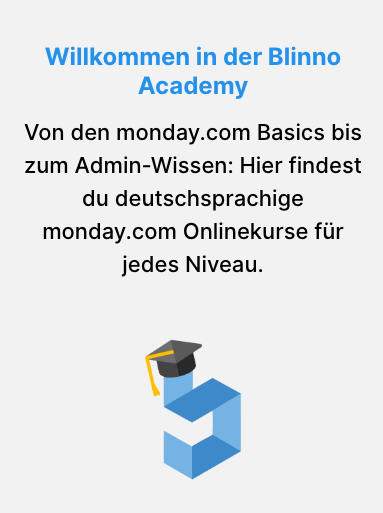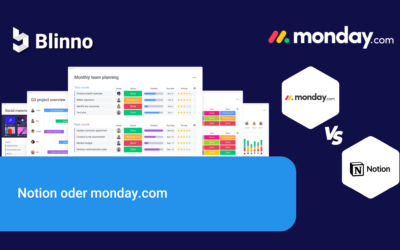In today’s fast-paced business world, collaboration and communication between teams is crucial. Fortunately, there are a variety of tools available to help companies optimize their work processes and make them more efficient. But what makes monday.com so special? One of the answers to this lies in the numerous integrations that make it possible to seamlessly integrate monday.com into existing workflows.
How many tools do you use in your company? Are you having trouble finding what you are looking for? monday.com makes your dream of having all your favorite tools in one place come true through its integrations.
What are monday.com integrations?
monday.com integrations are essentially connections between monday.com and other software applications or tools. They enable seamless data exchange and communication between monday.com and these external platforms. Think of it as a bridge that allows you to extend the functionality of monday.com by connecting it to specialized tools that meet specific needs, such as project management, communication, document management or customer relationship management.
These integrations enable teams to work more efficiently by automating repetitive tasks, centralizing data and improving collaboration, ultimately streamlining your workflow and achieving better results. Integrations transform monday.com from a standalone platform into a powerful hub that can adapt to different use cases in different industries and roles.
Why integrate monday.com?
Before we look at specific integrations, let’s first understand why integrating monday.com with other apps is so valuable:
Centralized data: The integration of monday.com with other tools allows you to centralize your data and eliminate the need for tedious transitions between multiple platforms. This optimizes your workflow and reduces data silos.
Automation: Integrations allow you to automate repetitive tasks, saving time and reducing the risk of human error. This automation can be crucial for productivity.
Improved communication: By integrating communication tools such as Slack or Microsoft Teams into monday.com, you ensure that everyone is on the same page, leading to better collaboration and faster decision-making.
Advanced functionality: By integrating with specialized apps, you could add functionality to monday.com that goes beyond its native capabilities, making it a versatile tool for various tasks.

Popular monday.com integrations
Now that we understand the benefits, let’s explore some of the most popular monday.com integrations:
Slack
The integration of Slack allows you to seamlessly connect your team communication and project management. You could set up notifications to keep your team up to date on project progress, or create new tasks directly from Slack messages.
Google Workspace
Integration with Google Workspace improves collaboration on documents. You could attach Google Docs, Sheets or Slides directly to your monday.com tasks so you can access and edit files without leaving the platform.
Make
Make’s integration with monday.com enables connection to over 1500 data automation and synchronization tools, simplifying data management and increasing productivity. This solution offers user-friendly customization for various business requirements.
Salesforce
Sales and marketing teams can benefit from the Salesforce integration. You could synchronize leads, contacts and opportunities between Salesforce and monday.com and optimize your sales and marketing processes.
Jira
For software development teams, the integration of Jira with monday.com is a must. You could synchronize tasks, issues and projects between the two platforms and ensure that developers and project managers are always on the same page.
How do I get started with monday.com integrations?
Integrating monday.com into your workflows is easier than you might think. Here are some steps to help you get started:
1. Understand your requirements
Before you start with the integration, it is important to understand what your requirements are. Think about which tasks you want to automate or which data you want to synchronize between monday.com and other applications. This will help you to select the right integrations.
2. Explore available integrations
monday.com offers a wide range of integrations developed by third-party providers. Visit the monday.com marketplace and browse the available integrations. You could search by category to find the ones that best suit your requirements.
3. Select and activate integration
As soon as you have found an integration that meets your requirements, you can activate it. In most cases, you must follow the instructions of the integration manufacturer. This can include adding API keys, setting up automation rules or connecting accounts in different applications.
4. Configure the integration
Once you have activated the integration, you can configure it according to your needs. This can include defining triggers and actions, customizing field mappings and defining rules for data transfer.
5. Test the integration
Before you use the integration in your workflow, it’s a good idea to test it to make sure everything works as expected. Check whether the data is synchronized correctly and whether automations are running smoothly.
6. Training and support
If you and your team are new to using monday.com integrations, consider training materials and resources. monday.com usually offers documentation, videos and tutorials to help you use the integrations. You can also take advantage of the help of monday.com partners such as Blinno GmbH.
7. Optimize your workflows
Once you have successfully implemented the integration, it is important to continuously optimize your workflows. Make sure that the integration meets your requirements and adjust it if necessary.
Do you need help with a monday.com integration?
Do you want to integrate a tool into monday.com and need help with the process? Blinno can help you! As an official partner of monday.com, we offer our customers support with the integration of over 1500 tools in monday.com.
Contact us or book a free initial consultation.
Conclusion
monday.com integrations are the secret to unleashing the full power of this versatile work operating system. By connecting monday.com with other tools and applications, you could centralize data, automate tasks and optimize collaboration, ultimately increasing your team’s productivity and efficiency. Whether you’re a project manager, marketer, developer or sales professional, there’s an integration that will help you work smarter and achieve better results. So don’t wait any longer – start exploring the world of monday.com integrations today and change the way your team works!