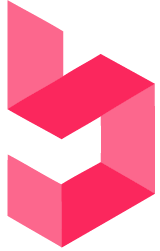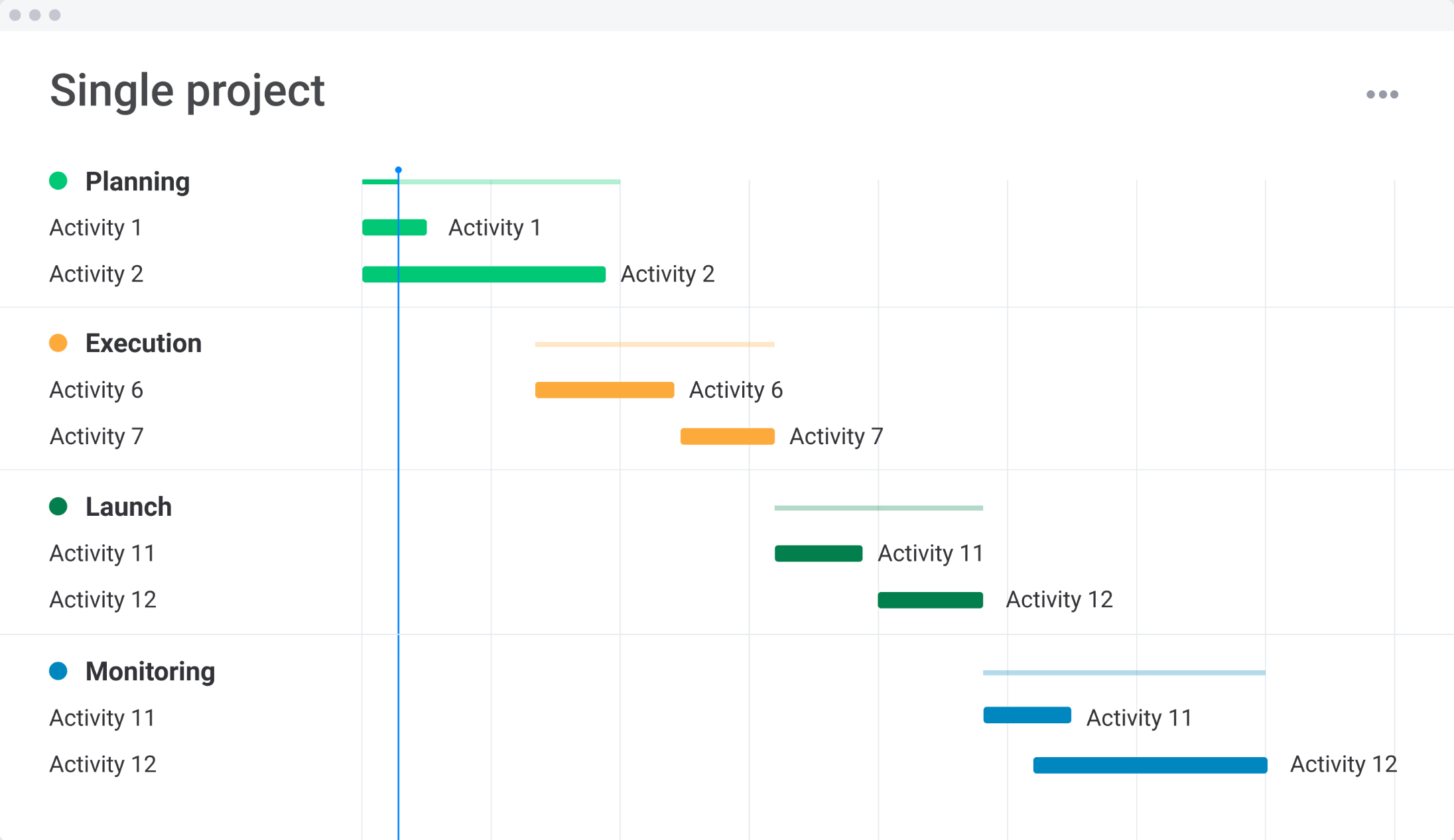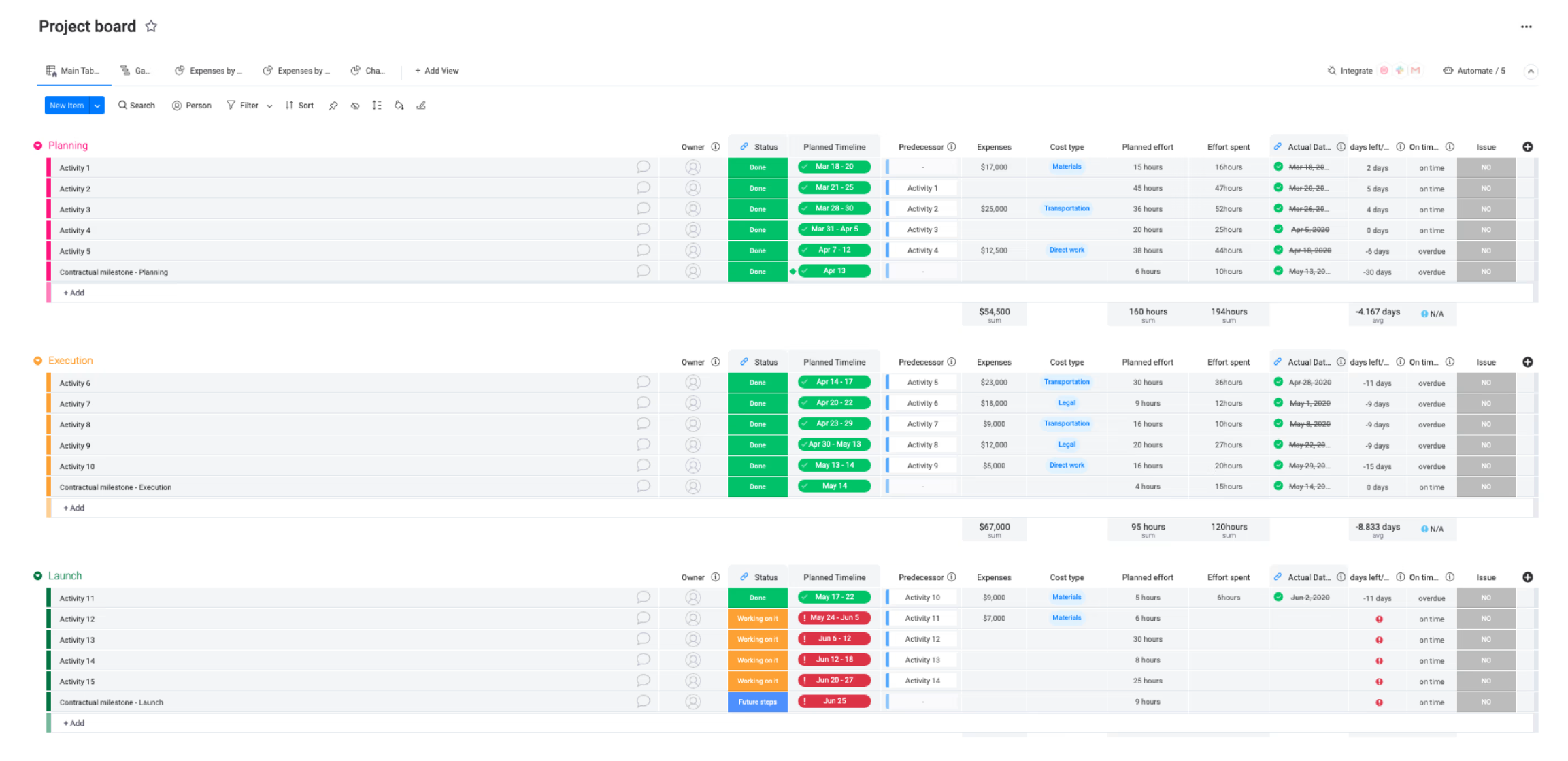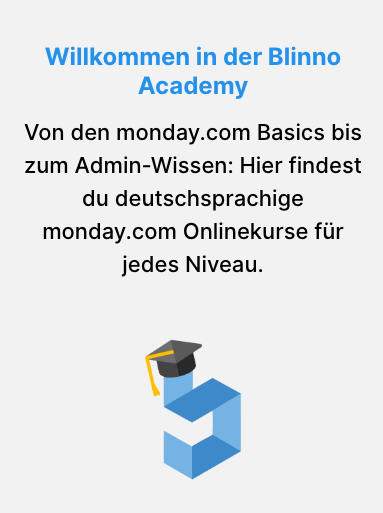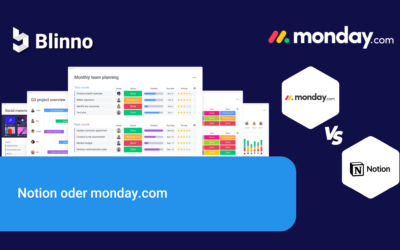The use of templates is widespread in companies and organizations as they save time and ensure that the same best practices and standards are applied to every project. These templates can be customized and modified to meet the requirements and specifics of a particular project. They serve as a starting point and guide for project planning and implementation, increasing efficiency and the likelihood of successful project completion.
In this blog, we will not only introduce you to four ways to manage your project, but also to one of the best tools available to do it, monday.com.
Free project management tools
Efficient project management is crucial to the success of any project, whether it’s a small team working together or a large-scale corporate initiative. While there are many project management tools on the market, not everyone can afford expensive software, especially small businesses, start-ups and individuals. This is where free project management tools come into play, making project management accessible to a wider audience.
monday.com is one of those remarkable project management tools, offering a free plan as well as advanced paid plans with more features and customization opportunities.
monday.com: your partner for project management
monday.com is a versatile project management platform that offers a range of features to help teams stay organized, collaborate effectively and achieve project goals. What sets monday.com apart is the user-friendly interface and the ability to customize workflows to your specific needs.
monday.com offers a free version in addition to its paid packages.
The free version is great for small teams or individuals who need basic project management functionality. It’s a great way to get to know the platform and find out if it meets your requirements. For larger companies, however, the tool becomes chargeable, as the use case changes with the number of users and therefore many more functions are required.
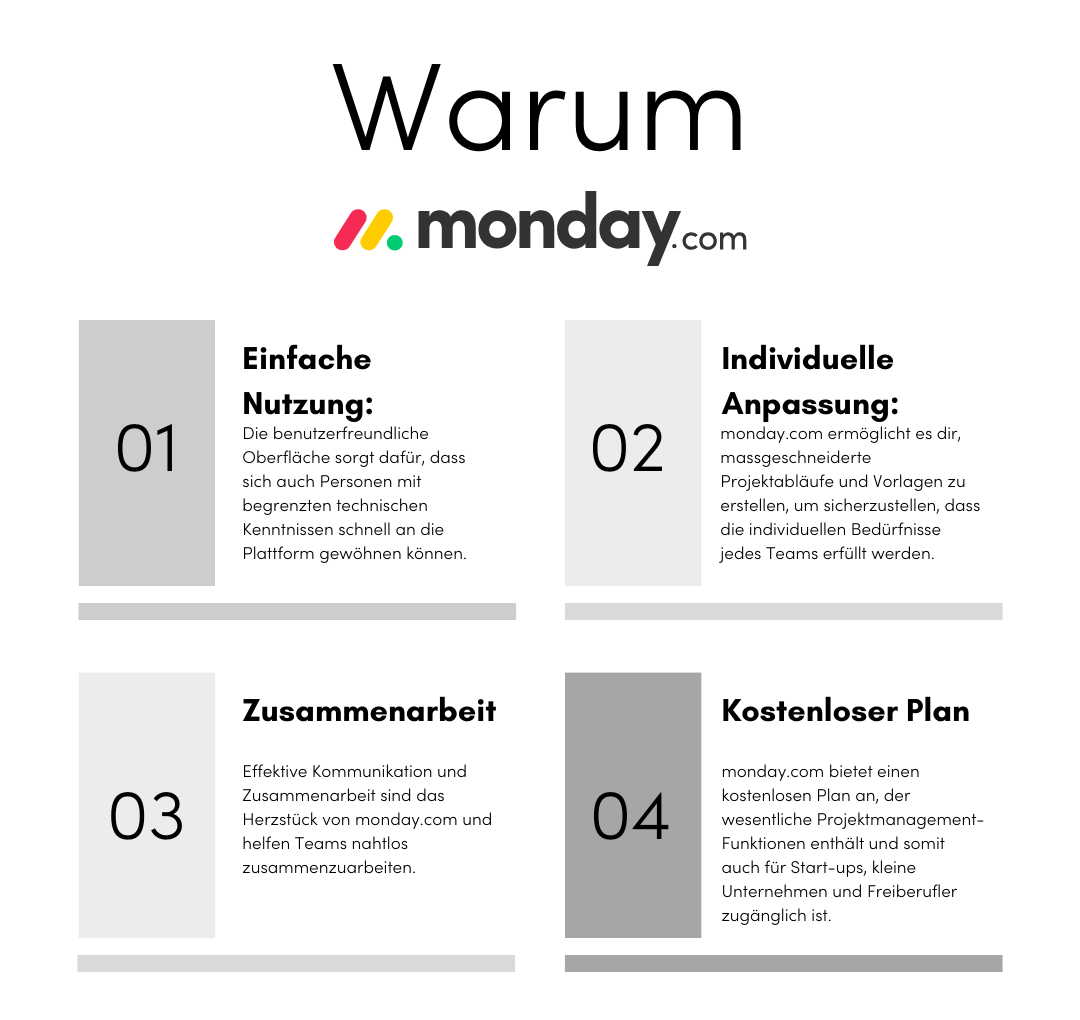
Free monday.com project management templates
Whether you want to manage small or slightly larger projects, you can use monday.com’s templates to visualize your tasks and those of your team and adapt them to your needs. Here are four templates that you might find useful:
1. Single Project Template
Designed for immediate project management, this template covers everything you need, from initial planning and progress monitoring through to implementation. It offers simplicity without overwhelming complexity while remaining adaptable for customized workflows.
Centralize deadlines, stakeholders, budgets and other important elements in one place. Effectively plan, manage and monitor every aspect of your project to ensure nothing is overlooked.
What are the advantages of using this template?
Recording milestones and schedules
Understand the flow of all project phases with different views. This allows you to keep an eye on upcoming deadlines and automatically notify task owners of overdue items.
Organize tasks
Form groups for each phase or category of your project and refine them to reflect the responsibilities of the team or individual.
Achieve complete transparency
Categorize tasks by status and priority so your entire team has access to a real-time source of truth about their work.
Save time
Reduce the time spent on manual tasks with our automation recipes so that all employees have more time for the really important tasks.
2. Management of the project portfolio template
It has never been so easy to achieve all your centralized management goals. With this intuitive, advanced project management template, you’ll manage individual projects, team members, strategic goals and PPM tools, streamlining your team’s processes with the essential materials they need to nurture potential clients.
This template was created to house all the project portfolio management tools that help your sales team win customers and grow business. Since everything is available in real time, you can even use monday docs to update documents created directly on the platform.
Easily track all your portfolio management processes and progress in the creation and final approval of potential projects, so no one is left in the dark about whether they have the most up-to-date materials. Notify multiple teams quickly when materials are ready or important changes have been made so that everyone is on the same page at all times and everywhere.
What are the advantages of using this template?
Manage multiple projects simultaneously
Monitor multiple projects in each phase. Monitor deadlines, prioritize your work and keep track of changes.
Streamline requests
Receive new requests instantly and easily manage your entire portfolio in one central location.
Stay within your budget
Avoid overspending and help your team deliver successful projects while staying within your budget.
Measuring success
Easily track project progress with overall overview dashboards that help your team increase efficiency and drive projects forward faster.
3. Project requests and approvals template
Manage all project requests and approvals in one place and receive real-time notifications about project status and changes. This project request and approval template optimizes the process and ensures efficiency from request to approval. Create customized request forms and make approval easier for managers by automatically displaying important information. This also simplifies the allocation of funds after project approval.
What are the advantages of using this template?
Stay up to date on all incoming requests
Keep track of all incoming requests by centralizing the entire process with embedded forms so you never lose track of important information.
Customize shared forms
Create and customize your own or shared forms. Share them with everyone involved to make the approval process stress-free.
Automate notifications and reminders
Receive real-time notifications and reminders for every new request and all upcoming deadlines.
4. Customer Project Template
Calculate billable hours for clients, get a complete overview of client projects in real time and collaborate efficiently with stakeholders from different teams.
What are the advantages of using this template?
Pursue projects
Create customized overviews with everything team members need to know about ongoing projects to meet deadlines and exceed customer expectations.
Invoicing customers
Easily create quotes through a flexible platform that displays hours worked, schedule and budget for your contacts in real time.
Effective cooperation with interest groups
Assign initiatives to team members and manage all project planning in one place to ensure everyone is on the same page at all times.
Would you like to manage your projects with monday.com?
Do you want to create a template that meets the requirements of your project? Blinno helps you to systematize your processes, create automations that optimize your tasks, and integrate all your favorite tools in one place. Contact us and book a free initial consultation with our team.
Conclusion
To summarize, project management tools like monday.com are a great option for teams and professionals who want to manage projects efficiently without breaking the budget.
These free templates are just the beginning. monday.com offers a wide range of templates tailored to different industries and project categories. You can customize and extend these templates to meet your specific requirements.
With monday.com and these free templates, your project management will become more efficient and transparent. Use this tool to organize your team, delegate tasks and successfully complete projects.